 | The Alliance Welcome to the Alliance! Home of the Alliance of Alterra and the Alliance of Blackstar |
  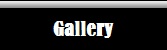 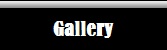    |
|
| The Alliance |
| Welcome to the Alliance of Alterra. Please login. |
| The Alliance |
| Welcome to the Alliance of Alterra. Please login. |
| The Alliance |
| Would you like to react to this message? Create an account in a few clicks or log in to continue. |
|